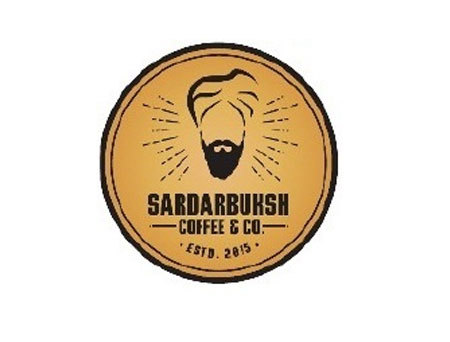How to do a Trademark Search
June 14, 2017 by Archi Bhatia
A Trademark search is performed to check the availability of a Brand Name under the required classes. Search can be freely performed online on QuickCompany.in or IPIndia website. Attorneys and Lawyer charge a fee for this service.
Before you finalize a mark for your business or product, the applicant must first ensure that no one else is using a similar mark.
And hence,
A search is done to validate the following criteria for a brand name
1. Check the availability of the brand name
Say you want to register Google as a brand name, you will first check if another Trademark with the same name has been registered. If it is registered, you can avoid a lot of trouble by selecting a different brand name or logo.
If not, you should.
2. Check the availability of the brand name in the required class
Trademark registration for identical mark is possible if the goods and services are unrelated.
For instance 'Apple' is registered trademark for mobile and devices that fall in class 9 and is registered by Apple Inc. Body Incorporate, but there exist identical trademark that is registered in class 25.
3.To Check Similar, Exact or Phonetic matches.
When conducting a trademark, you should always look not only for identical but also for similar marks that might look alike or sound alike.
To illustrate, Sardarbaksh Coffee & Co. a famous cafe faced heat from Delhi High Court, that has asked them to change the brand name which is phonetically similar to Starbucks.
Starbucks Coffee |
Sardarbaksh Coffee |
4. Check Words with similar prefix and suffix
The purpose of a search is to simply unearth marks that are similar in any way and hence you are advised to check marks with similar prefix and suffix.
As can be seen, when searching for word 'Apple', the search should consider derivatives like Applee, Applefun, Appletree and applestree.
How to perform a Trademark Search
Anyone can search trademark for free using Quick Company's Trademark Search tool; this page shows all the Trademark Applications filed in India. Alternatively, the same search can be performed on the IP India's website.
Trademark Search Tips
- Before starting the trademark search, create the list of words that you think describe your product or service best.
- Consider words that are similar, phonetically and also include unconventional spelling in your search parameter
- Also, conduct simple Google search from the list of the prospective trademark as certain marks may not be registered but are still protected under the common law principle.
- Before you go through the hassle of trademark registration find out that your trademark, logo or design can be legally protected.
- A trademark can be considered 'taken' if the Application status is refused, Accepted and advertised, Published, send to Vienna Codification and Registered.
- Although a trademark is 'available' if the application status shows that the prospective mark 'Withdrawn' and 'abandoned'.
If you are registering a mark that was previously abandoned, you are advised to check the reason for the abandonment of the application.