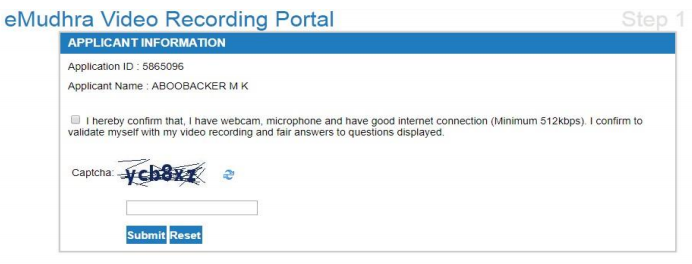DSC Registration Process
January 25, 2019 by Tanya Sharma
An application form is to be filed along with necessary documents and to be submitted with the registered Certifying Authorities. The DSC Registration is valid for a period of 2 years.
What is DSC?
Digital Signature Certificate (DSC) prove the identity of the individual to sign the documents or forms digitally or electronically. It contains all the necessary information about the applicant like name, country, and pin code, date of certificate issuance and name of the concerned CA.
It automatically fetches the required details whenever you are filing a form and can be either in sign or sign and encrypt both. You can use DSC to file income tax and returns, sign forms on MCA or even in e-ticketing.
The Ministry of Corporate Affairs (MCA) have authorized DSC Registration in India only through CA (Certifying Authorities)
DSC Registration Process
MCA has authorized various certificate providers who can issue DSC through a registered Certifying Agent. The registration process takes about 2 working days to complete. Follow these steps to acquire a DSC.
- Fill the application form with necessary details.
- The CA will ask for scanned copied of the necessary documents according to the information provided by you.
- Upon submission of the application form you need to confirm the details through SMS and Video Verification.
- Once all the details are verified a Digital Signature Certificate will be issued to you.
Application Status
You can also track the status of your DSC through the application number sent to your register mobile number/e-mail post submission of the form. A different status will show up each time the application proceeds further in the registration process.
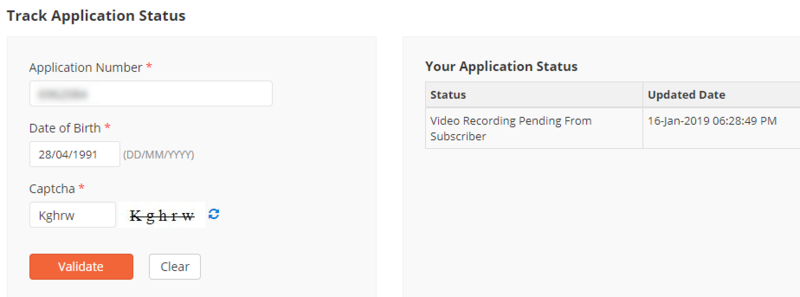
The different status that can show up during your registration are –
- Mobile Verification.
- Video Verification pending.
- Certificate ready for Download.
- Certificate Downloaded.
How to make a Video for DSC?
It is mandatory to conduct a Video Verification during the DSC Registration Process. Upon submission of the application form, you will receive a SMS with a link to make the video.
The e-mail will also suggest options through which you can make the video which includes.
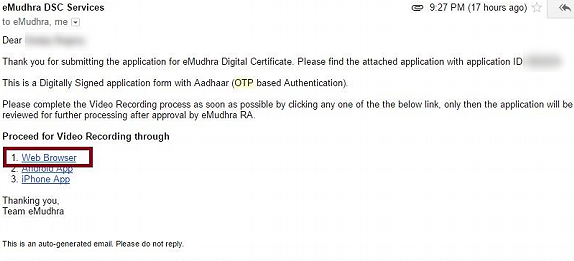
- Web Browser
- Android App
- iPhone App
Step 1: Select the Web Browser option which will automatically take you to the authorized gateway.
Step 2: Fill the necessary details. (Application number and the name of the applicant).
Step 3: Once you submit the details, a next screen will show up instructing you to START RECORDING.
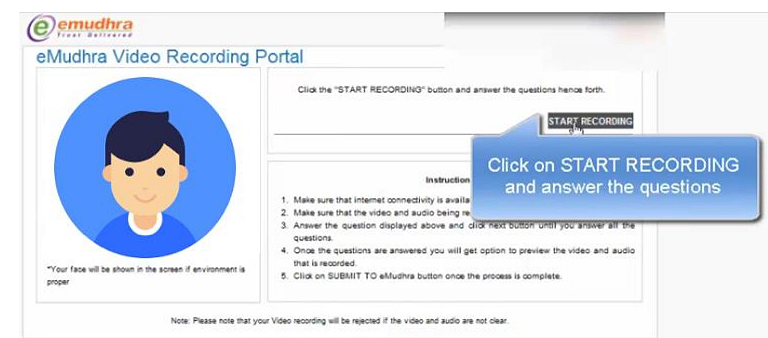
Step 4: Answer the questions that will come up on the screen and click on next/proceed button until you answer all of them.
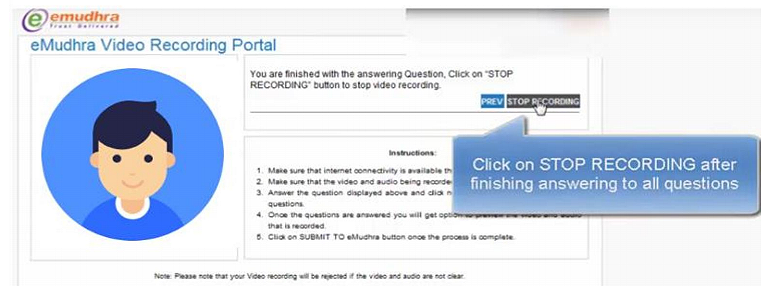
Step 5: On completion, you can preview the video to make sure there is no error in the voice or video quality.
Step 6: Submit the video to complete the verification process.
Bonus Points
- It is mandatory to have a PAN Card to apply for Class II/Class III DSC.
- The set of questions asked through the video involve basic questions like applicant’s name, type of DSC applied and birth date.
- You can also click on the other two options Android App or iPhone App if you wish to download the e-Mudra application and then complete the verification process.
- The webcam and speaker should be working properly if you are using a laptop/computer to make the video.
- The video will not be accepted for DSC Registration if the information, audio or video is not clear.
- Each question will come after a time period of 20 seconds.
- You can also record the video again if you have missed out on any of the step.